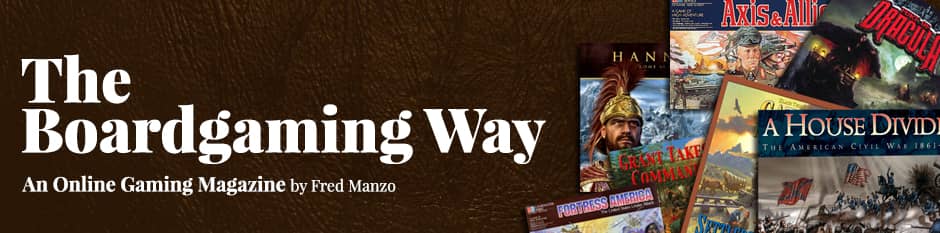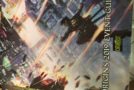By Harvey Mossman:
FaTDoG 2018 is right around the corner. Tickets are selling fast! You don’t want to miss out on a chance to see what’s happening!
Buying your tickets online helps us to determine how much we need in food and drinks so please help me out by buying your tickets early. You can purchase tickets Here.
The FaTDoG Game Event Scheduler is up and running. It is easy to use and I ask that everyone planning a game session post it on the Scheduler. We will then be able to post a complete list of games, tournaments and demos at FaTDoG 2018. It is also a great way to let people know what your game interests are and to find players for your game.
Anyone can run a Game Event. I have awards and prizes to give out for people that run a tournament and those that win. We just need to know what games you would like to see in a tournament format. All tournaments are friendly and we welcome new players so don’t be intimidated.
To use the scheduler, you must register at our affiliated website, Grognard.com. This will prevent other players from removing you from a slot in a game session.
Go to https://Grognard.com and you’ll see the FaTDoG Game Scheduler Icon in the upper right-hand corner sidebar. Click on this.
The Grognard.com login screen will appear. If you already have registered with Grognard.com, simply type in your username and password. If you are new and have not registered at Grognard.com, simply follow the instructions on the lower part of the screen that says “New to Grognard.com?”
Once you have registered you will be presented with the main home screen again and the FaTDoG Game Scheduler icon will be in the upper right-hand corner. Click on this one more time.
You now will see a grid with all the planned gaming sessions that includes information on who will be running the session, the name of the game, the type of game, (strategy wargame, euro game, miniatures event or other), the number of players needed, the number of players who have already joined the session and finally the start time. Click the View button on the left-hand side to get more details about the session. At the bottom, there will be a display of players who have already joined the session and any empty seats available to be filled. If you would like to join hit the Join button at the right of the empty slot and your name will automatically be added. You can also remove yourself from a session by simply clicking the Remove button.
By clicking on the Create a New Session Button, you will be presented with a screen that is self-explanatory but asks you to fill in information about the session you are creating. Once you have filled that out, hit the Save Session/Game button and your session will appear. Other players can now sign up.
We highly recommend that all players planning game sessions use this utility so that everyone attending FaTDoG will be informed about the gaming sessions and have the opportunity to join some games.
We’re open to feedback so please keep us informed if you have any thoughts